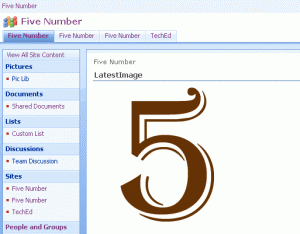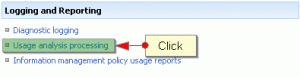Here is the simple custom webpart which displays the latest image from picture library.
Sharepoint
Programatically delete list or library in sharepoint 2007
Here is the simple code for deleting list or library in sharepoint 2007
Download the code
Custom Webpart – Inserts items into sharepoint custom list
Here is the simple custom webpart which inserts items into (Title, Employee Name, Designation) Sharepoint custom list, before executing the webpart first of all you have to create custom list and required fields manually through UI as said below:
Create a custom list, name it as Custom List (you can also choose different name, but make sure to modify the same in the code Continue reading…
Getting started with Business Data Catalog in sharepoint 2007
In this post we can learn how to display the business data (AdventuresWorks 2005) in a Business Data List webpart of Sharepoint 2007
Steps: Continue reading…
Document template by using site content type in moss
Go to Site Actions > Site Settings, under Galleries section click Site content types
On Site Content Type Gallery page click on Create, then redirects to new site content type page.
In the Name and Description section, fill the text boxes Name and Description. Continue reading…
Change central administration port number
Follow the below steps to change the Central Administration port number
- On the sharepoint server open the command line window and type cd C:Program FilesCommon FilesMicrosoft Sharedweb server extensions12BIN Continue reading…
Set task list title textbox to readonly mode in Sharepoint 2007
One of my client asked to set the task list title textbox to readonly mode when the user selects edit item property from the context menu.
So, I thought to complete this scenario by making use of javascript Continue reading…
Configure site usage reports in MOSS 2007
1) Configure site usage reports in Central Administration
Go to, Central Administration > Operations > Usage Analysis Processing
Sharepoint Breadcrumb: Display’s current site title
To display only the current site title in Sharepoint breadcrumb add the property ParentLevelsDisplayed=”0″ in the <asp:SiteMapPath… tag
The below Asp:SiteMapPath tag display only the current site title Continue reading…