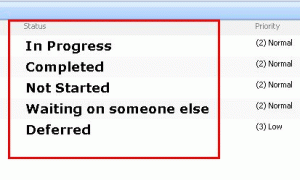1. Open the site in Sharepoint Designer
2. Select the list webpart and convert it into XSLT Data View
3. Select the column text which you want to make as bold/italic right click and take mouse over on Format Item as option and click on Text
4. Then format the text accordingly.
Most important sharepoint site links
Business Data Catalog: Configure Search for Business Data Application
Yesterday, I was on the task of importing the bussiness data in to the sharepoint site which was successfully done.
But when I type keywords to search my business data (business data is nothing but apart from content database like Adventureworks, Northwind etc.) in sharepoint site, I was unable to view the single result, though the search is configured well for sharepoint site. Continue reading…