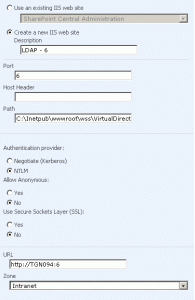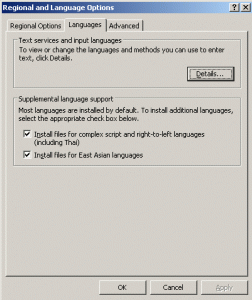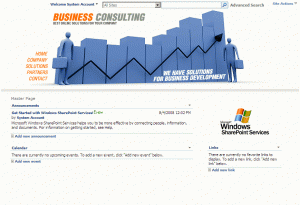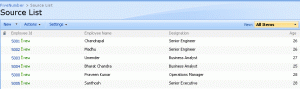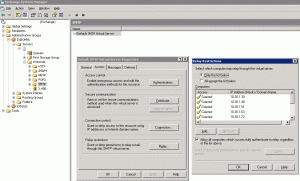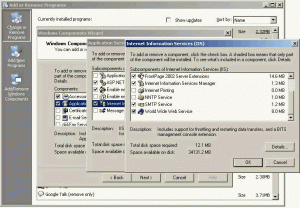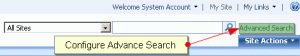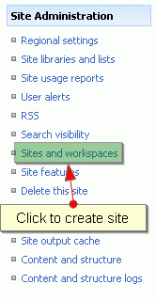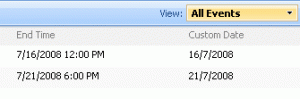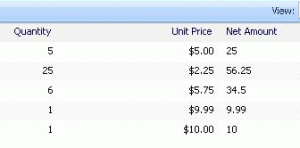- Create a web application on port 5 (not only on 5 you can chooose other ports too)
- Extend the web application on to port 6 (which was created on port 5)
Install language packs for Microsoft Office SharePoint Server (MOSS) 2007
Click Start > Settings > Control Panel, then click Regional and Language Options.
Copy item from one list to another, using Sharepoint designer workflow
If you are looking to copy list items from one Sharepoint site to another programmatically, please have a look at this post
In this post you will learn how to copy list items from one list to another using Sharepoint Designer workflow, for this you need basically two lists, Source List and Destination List
MOSS links open in new window
There is very easy way to open the Links webpart links in new window using SPD.
1. Open the site in sharepoint designer.
2. Select the Links webpart and convert it into XSLT Data View
3. Then, select any one of the link in Links webpart and right click you will find Hyperlinks Properties option, Click on that
4. It will open Edit Hyperlink dialogue. Click on the Target Frame button which is located right side of the dialogue box.
5. Here, now it opens one more dialogue box naming Target Frame. Select the New Window option from common tragets list and click OK.
Calculate two fields in Sharepoint list
please follow the steps:
1. Create three columns Quantity, Unit Price & Net Amount
2. Columns types: Quantity [Number], Unit Price [Currency], Net Amount [Calculated (Calculation based on other columns)]
3. While creating Net Amount Column give text which is quotes (avoid quotes) “=[Quantity]*[Unit Price]”