Happy to inform you that, on 1st January 2010 I have received a mail from Microsoft that I have been awarded as Microsoft Most Valuable Professional (MVP) in Sharepoint Server. What a surprise! I am so thrilled, thank you so much MICROSOFT for recognizing my contributions and honoring me with MVP award
The mail I received from Microsoft
Dear G Kumar,
Congratulations! We are pleased to present you with the 2010 Microsoft® MVP Award! This award is given to exceptional technical community leaders who actively share their high quality, real world expertise with others. We appreciate your outstanding contributions in SharePoint Server technical communities during the past year.
Also in this email:
* About your MVP Award Gift
* How to access www.mvpaward.com to begin taking advantage of your award benefits
* Your MVP Identification Number
* MVP Award Program Code of Conduct
The Microsoft MVP Award provides us the unique opportunity to celebrate and honor your significant contributions and say “Thank you for your technical leadership.”
Toby Richards
General Manager
Community & Online Support
***********************************************************************************************************

Hello,
I’ve a business requirement in which I need to create a SharePoint feature which registers a JavaScript across all the SharePoint pages.
The only way I figured out to achieve it is by adding the script in (all) the SharePoint Master Pages or any other custom master pages present in the Site Collection/Web Application while activating the feature.
But I found that editing the master pages to add a JavaScript snippet is not feasible.
Finally I found that I could add my custom controls in the “Delegate Controls” and the custom control I added can in turn register my script in the page.
But my question is how can I handle it if the master page does not have a delegate control?
Or is there any other possible solution to register a script across all the SharePoint pages?
Thank you
Best Regards
NLV
@NLV: In your Visual Studio feature solution add one master page file, then add the required Javascript code snippet in the same master page, then try to copy the master page programmatically when ever the feature gets activated.
Please go through with the following link which helps you in automating Sharepoint branding http://msdn.microsoft.com/en-us/magazine/cc700347.aspx