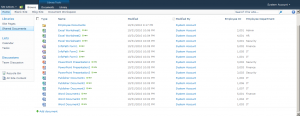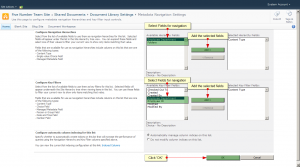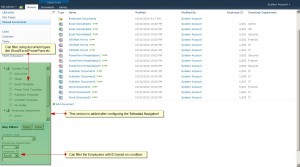We have to discuss about the most thrilling and useful feature for the document library today.
Yes I’m talking about Metadata Navigation Settings in SharePoint 2010 document library.
SharePoint 2010 Metadata Navigation is the new piece of feature that supports to navigate and filter the documents in a library by means of metadata.
It is one of the most significant feature to navigate through the documents.
If we wants to navigate through the documents by metadata, first we have to configure the Metadata Navigation Settings
In this article I would like to show how to navigate and filter the documents by content types and columns
First of all I have enabled the document library to support the content types, please follow the article Document templates by using site content types in MOSS
However enabling site content types in SharePoint 2010 is similar to MOSS
So now I’m ready with the document library which contains few documents and content types like Word/Excel/Power Point documents etc.
I can create/upload documents using the above content types, so I have uploaded few documents (Word, Excel, PowerPoint etc) to my library can view in Figure 1
Then, go to SharePoint 2010 document library > library settings
- Under General Settings section click on Metadata navigation settings
- Select fields from avaliable hirerarchy fields and add for configuring navigation
- Then, select available key filter fields and add for configuring filters
- Then, click on OK button (please follow Figure 2)
Now, you are also most done, navigate the document library you can view the newly added section which shows the navigation hirerarchy and filtering options (see Figure 3)
It allows filtering the document library documents by means of content types, columns.
After configure Metadata navigation, I can navigate through the document very easily by selecting the appropriate content type.
I can also filter the document library to show only one group of document types like word/excel/powerpoint/publisher/infopath document type.
It is possible to filter through column like….If I want to show only documents which belongs to HR/IT/Admin/Finance/Security department.