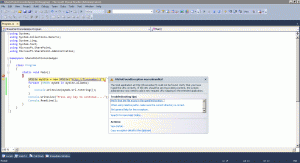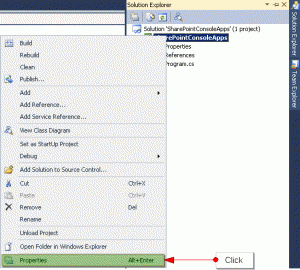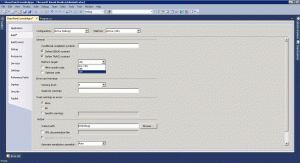Sharepoint 2010 has a feature of connecting an Excel workbook
Whenever an item is added/updated/deleted in SharPoint list the record is also added/updated/deleted in the connected Excel workbook Continue reading…
G Vijai Kumar
Configure SharePoint 2010 Metadata Navigation and Filter
We have to discuss about the most thrilling and useful feature for the document library today.
Yes I’m talking about Metadata Navigation Settings in SharePoint 2010 document library.
SharePoint 2010 Metadata Navigation is the new piece of feature that supports to navigate and filter the documents in a library by Continue reading…
Most Common Custom WebParts Part 2 – Menu WebPart Shows Sites and Sub-Sites in Fly-Out Mode
In my previous post can view the most common custom webparts part 1
From last post I want to continue the series of most commonly used custom webparts, so once again I come up with a simple and small custom menu webpart shows all the sites and sub-sites of a SharePoint site in fly-out style Continue reading…
Most Common Custom WebParts Part 1 – Tree View WebPart Shows Sites and Sub-Sites
I desired to support most common custom webparts used by the SharePoint professional, so that these can be helpful for them.
A custom tree view webpart shows all the sites and sub-sites of a SharePoint site Continue reading…
Seminar – Getting Started with SharePoint in Hyderabad
We will be happy to announce that we are starting introductory session on SharePoint in Hyderabad, India on Sunday September 19th 2010 at 11:00 a.m. If you or your friends interested to join please let us know through the contact form
The seminar will be on topics of why SharePoint, where SharePoint and how SharePoint Continue reading…
Understanding SharePoint Property Bag Settings
Today my ex-coworker and friend ask me regarding SharePoint property bag, therefore I got an opportunity of posting this article on understanding SharePoint property bag settings.
SharePoint property bag is a good place where we are able to accumulate key and value like a couple, It’s a hash table. Continue reading…
A quick look on Sharepoint object model programs – Part 3
I have got the chance to post useful Sharepoint object model programs (part 3) with bare minimum lines of code and really handy even.
Please follow the link for a quick look on Sharepoint object model programs Part 1 and Part 2 Continue reading…
Cannot start service SPUserCodeV4 on computer
If the service Microsoft SharePoint Foundation Sandboxed Code Service is stopped and when you are trying to deploy a webpart using Visual Studio 2010 we may face the error message saying that Cannot start service SPUserCodeV4 on computer <computer name> Continue reading…
64 bit guest on 32 bit hosts
64 bit processors handle large quantity of RAM extra efficiently compared to 32 bit processors. Microsoft announced that SharePoint 2010 supports only on 64 bit hardware. The grounds at the back is improving performance and elasticity of SharePoint Continue reading…
FileNotFoundException was unhandled in Console Application
When I feel like to act together with SharePoint site to obtain data, quickly I will create a console application project to interact with SharePoint site instead of creating standard/visual webpart or custom solution
I am fond of console applications since there is no need of packaging the custom solution, deploying, activating etc. Just write the code and hit F5, if it run…runs, if not throws the error right away 🙂
As I am comfortable with console applications in the same passion today I have created one console application project on SharePoint 2010 server and tried to list subsites from a site, the code be incredibly straightforward with not many lines, as soon as I hit F5 it thrown an error message saying that
FileNotFoundException was unhandled
The Web application at http://fivenumber:5 could not be found. Verify that you have typed the URL correctly. If the URL should be serving existing content, the system administrator may need to add a new request URL mapping to the intended application.
The same code executes on MOSS 2007 server with out any problem.
I had Bing for a moment finally dig up the resolution, as there is hardware difference, between MOSS 2007 and SharePoint 2010.
Console applications by default targeted to x86 platform, therefore comprise to change the console application project properties to x64 or Any CPU
To resolve, right click on project and select Properties
Click on Build tab, under Platform target section select the option x64 or Any CPU then save the changes and run the code once again
Keep coding, Good Luck 🙂