1) Configure site usage reports in Central Administration
Go to, Central Administration > Operations > Usage Analysis Processing
On the Usage analysis processing page select the check box Enable logging in Logging Settings section
Enter the location of log file and the numeric value in number of log files to created:
Select the check box Enable usage analysis processing and select the Start and End time.
Clcik OK to save the configuration.
2) Configure site usage reports in Shared Services Administration (SSP)
Go to, Shared Services Administration (SSP)
Under section Office SharePoint Usage Reporting click on Usage reporting
On Configure Advanced Usage Analysis Processing page, under Processing Settings section Select the check box Enable advanced usage analysis processing
Under Search Query Logging Select the check box Enable search query logging
After enabling usage report in SSP, now activate the Reporting feature in site collection administrators
3) Activate reporting feature
Go to Site actions, click Site settings
On the site settings page, under Site Collection Administration section click on Site collection features
Click Activate button to activate Reporting feature.
To view site usage reports, go to Site Actions > Site Settings
If you are a site administrator, click on Site usage reports under Site Administration section
No problem, if you are not a site administrator, usage reports can be view by site collection administrator too, click on Site collection usage reports under Site Collection Administration section
Site usage summary
Site usage reports can viewed by site administrators, site collections administrators, SSP administrators and SSP site collection administrators in their respective area
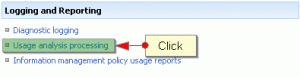
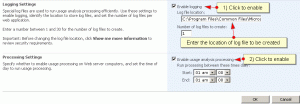
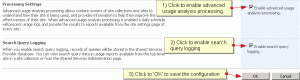
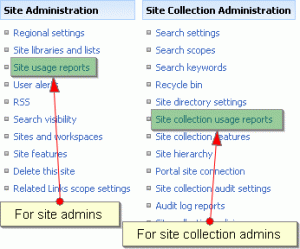
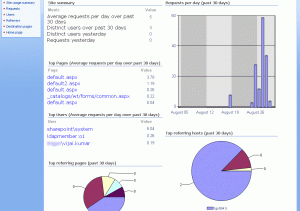
Usage reports are up and running and I can see the updated info and reports trough the “SpUsageSite.aspx” and “SpUsageWeb.aspx”, the problem being, I still get the old reports in Sharepoint Designer, the Last Update Date is not updated =/ any ideas?
Hi,
Greetings.
Thank you for the post where you have explained all the steps required for viewing the usage reports.
My question is on form based authentication how and where will i be able to see the usage reports, would be thankful if you provide me the steps required.
Thanks,
Satyam…..
i am new bie to sharepoint ….recenlty i was asked to configure usage statistics for more than 30 days…but, i could only see a result for the last 30 days. Could it be possible for me to have a result for more than 30 days…may be for 3-4 years? can you please enlist me the method to to that.?
Thanks in advance..
~Vibs
@ Vibs: Yes, out of box SharePoint shows the statistics for not more than 30 days, if you want to have statistics for more than that you have to go for custom solution please look it the CodePlex solutions http://hitcounter.codeplex.com/
HI Everyone..
Site usage Report was working earlier, now its not working..
Again i have done the same steps what has been shown, but still i cannot see the usage report for site and site collection..
Please Reply me urgent.
Thanks in Adv,
Shiva
Excellent guide but i am having a small problem that i really dont know how to get around, for the step on the Shared Services Administration page all i can see is a list of my web applications. There are no options to configure and nothing that i can see that has the office usage reports label. I cant seem to find this option anywhere. Help please?
@ Martin: I assume you are looking on page http:///_admin/managessp.aspx where you can see the list of web applications associated to SSP, you have to click on the default SSP, it will be like <your Shared Services name…..> (Default)
Now i feel stupid, one menu away. Got the option thank you. My reporting is now up and running
If I have a customised search webpart but still want to use the usage reports, how can I do that?
@ Sergiu: Site usage report generates based on the site visits/hits, the report will generate even if you customize the search webpart
Vinjay,
When I said I customized, I meant I created a totally new webpart and doing a fulltext search myself. And any search does not show in the top searches collection usage report. I wanted somehow to be able to log somehow in the analytics so it shows inthe reports.
Thank you,
Sergiu
Hi,
Can anyone has any idea on how to configure usage reports for more than 30 days. I have a requirement to show the reports for 90 days.